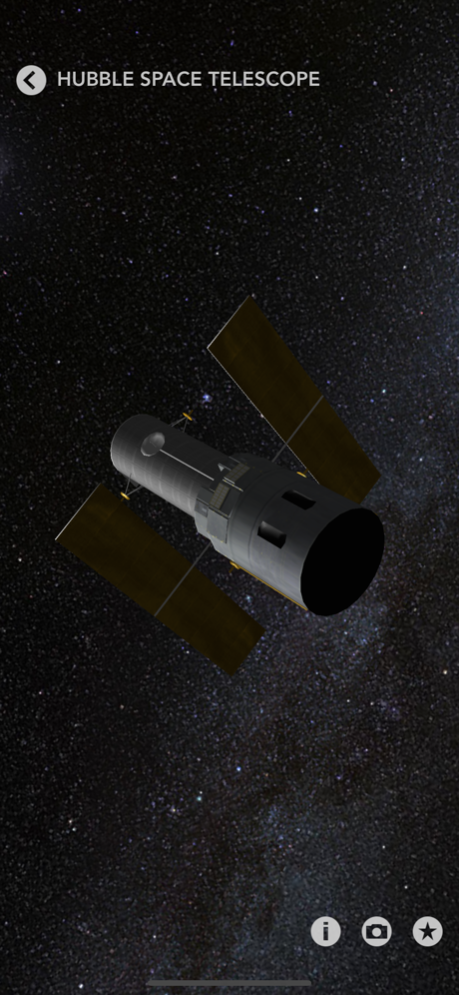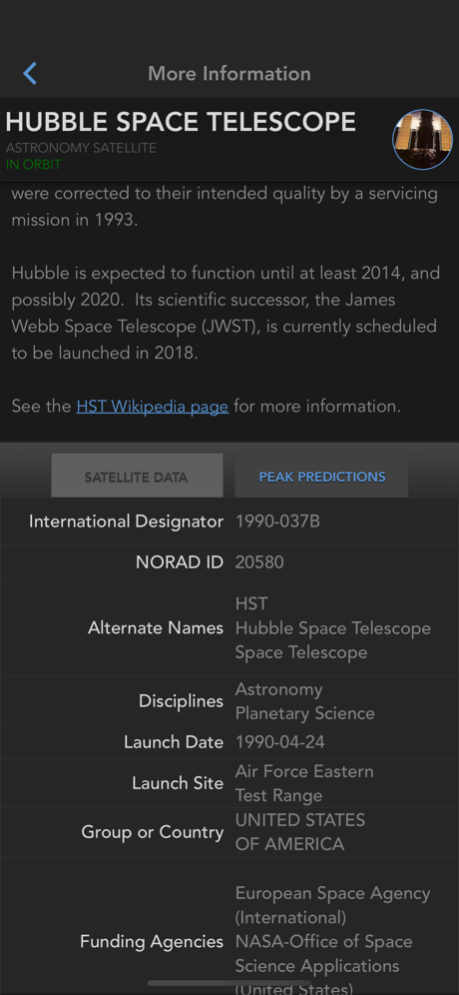SkyView® Satellite Guide 1.3.2
Paid Version
Publisher Description
From the makers of the award winning SkyView® app comes a stunning new way to discover over 20,000 satellites day or night.
Satellite spotting is now for everyone. Just point your iPhone at the sky to identify the International Space Station, Hubble, GPS satellites, and thousands more as they soar above your location.
Discover new and interesting satellites in Earth mode. Pan around the Earth, touch satellites over distant countries, zoom-in for a close-up view, and take wonderful photos to share with friends.
Features:
• Simple: Point your iPhone at the sky to identify satellites passing overhead at your location.
• Interactive: Pan around Earth to discover new satellites and zoom-in for a beautiful 3D close-up view.
• Customizable: Build a list of your favorite satellites and filter other satellites from your view.
• Sighting reminders: Quickly schedule reminders to notify you when a visible satellite will be in the sky above your location.
• Night friendly: Preserve your night vision with two easy-access night modes (red or green filters).
• Social: Capture and share beautiful images with friends and family on social networks.
• Space Junk: Uncover thousands of rocket bodies and other space debris that orbit Earth.
• Mobile: Does not require a data signal or GPS to function, take it anywhere.
• Comprehensive: Includes 20,000 satellites with thousands of facts, descriptions, tidbits, and satellite images.
Feb 4, 2020
Version 1.3.2
This update addresses minor bugs present in iOS 13.
About SkyView® Satellite Guide
SkyView® Satellite Guide is a paid app for iOS published in the Reference Tools list of apps, part of Education.
The company that develops SkyView® Satellite Guide is Terminal Eleven LLC. The latest version released by its developer is 1.3.2.
To install SkyView® Satellite Guide on your iOS device, just click the green Continue To App button above to start the installation process. The app is listed on our website since 2020-02-04 and was downloaded 22 times. We have already checked if the download link is safe, however for your own protection we recommend that you scan the downloaded app with your antivirus. Your antivirus may detect the SkyView® Satellite Guide as malware if the download link is broken.
How to install SkyView® Satellite Guide on your iOS device:
- Click on the Continue To App button on our website. This will redirect you to the App Store.
- Once the SkyView® Satellite Guide is shown in the iTunes listing of your iOS device, you can start its download and installation. Tap on the GET button to the right of the app to start downloading it.
- If you are not logged-in the iOS appstore app, you'll be prompted for your your Apple ID and/or password.
- After SkyView® Satellite Guide is downloaded, you'll see an INSTALL button to the right. Tap on it to start the actual installation of the iOS app.
- Once installation is finished you can tap on the OPEN button to start it. Its icon will also be added to your device home screen.